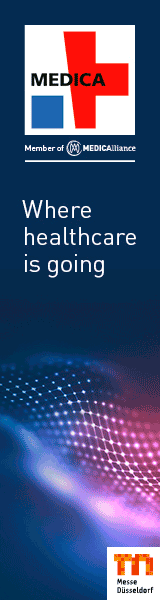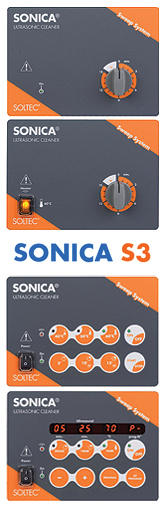Cookies
Submitted by soltec-admin on Thu, 05/31/2018 - 19:06
What are cookies and how are they used by Soltec Online?
Cookies are small text files that visited websites transmit to users' terminals (usually to the browser) where they are stored and then re-transmitted to the site when the user next visits it. Operation of cookies depends entirely on the user's browser and they can be enabled or disabled by the user. The cookies used on this site don’t allow us to identify a user. However, personal data stored on our website can be connected, from our side, to information saved and obtained from cookies.
We use the information obtained from cookies for the following purposes:
- to recognize the user’s computer when visiting our website
- to improve the usability of out website
- to analize the use of our website
- to manage the website
- to prevent frauds and increase the security of our website
- to customize our website
- to track the user’s navigation while visiting our website and accept the use of cookies (for example, to add/remove items to/from the cart, complete an order)
If you add some products to the order form but you don’t complete the purchase, the reference number of the order will be saved in a cookie and will be available at the your next visit.
Are cookies safe?
Yes. Cookies only contain little information and can not perform any task autonomously. We suggest our users to set the browser so that cookies coming from our website are accepted.
What type of cookies does Soltec Online use?
It is possible to disable the cookies from the browser settings (see the Help section of the browser). However, it should be kept in mind that in doing the website may not work properly.
We use three types of cookies:
- Session cookies – temporary files that are saved only as long as the user navigates on our website. The browser deletes them automatically once closed.
- Persistent cookies –these files are saved for longer than one single session. They help websites remember your information and settings when you visit them in the future (for example some websites show a welcome message the second time the user visits it).
- Third party cookies – when the user visits our website, in some cases, third parties may also set cookies on the user’s device on our behalf.
Below you can find a list containing the most common type of cookies used by www.soltec.it / www.soltec.eu with a short explanation of every single type.
| Website | Type | Origin |
|---|---|---|
| soltec.eu |
Owner - persistent |
Soltec |
| soltec.eu |
Owner - session |
Soltec |
| soltec.it |
Owner - persistent |
Soltec |
| soltec.it |
Owner - session |
Soltec |
The following cookies will be installed only if you use a social sharing service (Twitter, Facebook, Google+…) hosted on a third party server:
|
Website |
Type |
Origins |
|---|---|---|
|
google.com |
third party - session |
Google+ |
|
twitter.com |
third party - session |
|
|
facebook.com |
third party - session |
|
|
pinterest.com |
third party - session |
|
None of the above mentioned cookies will be installed on the user’s computer if these social sharing services will not be used.
How can I change my cookies settings?
In order to enable cookies follow the instructions below, depending on your browser.
Microsoft Internet Explorer
- Click “Internet Options” from the “Tools” menu
- Change to the "Privacy" tab
- Click "Default" (or scroll to "Medium") in "Settings"
- Click "OK"
Mozilla Firefox
- Open the menu
- Choose “Options”
- Select the “Privacy” panel
- Select Accept cookies and site data from websites (recommended) to enable cookies
- Click “OK” to save
Google Chrome
- Select “Settings” from the menu
- Find “Cookies” under “Advanced”
- To enable: select “Allow local data to be set”
- Click "OK"
Safari
- Launch Safari
- Select "Safari" > "Preferences" and click "Privacy"
- Select a “Cookies and website data” option; specify when Safari can accept cookies frm the visited websites.
- Cookies preferences
For more information abous cookies please visit www.allaboutcookies.org.
Disable cookies
Most browsers allow you to disable cookies. For example:
- Internet Explorer: block all cookies by clicking “Settings”, “Internet Options”, “Privacy” and selecting “Block all cookies”;
- Mozilla Firefox : block all cookies by clicking “Settings”, “Options”, “Privacy” and unticking “Accept all cookies” .
However, blocking all the cookies may have a negative impact on the usability of several websites.
Delete cookies
It is also possible to delete all cookies already saved on one’s own computer:
- With Internet Explorer all cookie files have to be deleted manually (instructions are available at http://support.microsoft.com/kb/278835);
- With Mozilla Firefox is possible to delete cookies. Make sure that this option is possible when you select “Delete custom settings” (it is possible to change this setting by clicking on the menu, “Options” and “Settings” in the “Custom settings” tab) thus clicking “Delete custom settings”.
This may have a negative impact on the usability of several websites.
- 2588 reads
- Italiano